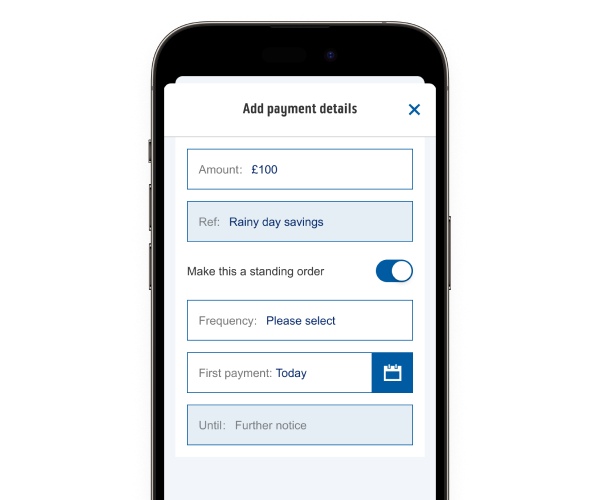Hi, I'm Aiden, and I'm a Bank of Scotland Digital Assistant!
You can use our mobile app to transfer money between your own accounts.
It's quick and easy, and the transfer is completed instantly.
When logged in to the app, select the 'Pay & transfer' tile next to your account.
You can then tap 'Choose who to pay', then select from the accounts list provided to confirm which account you want to transfer the funds to.
You'll then be asked to enter the amount you want to send.
After you enter the amount, select continue.
You'll be asked to check the details and select 'Confirm' to complete the transfer.
A message will then appear to let you know your transfer was successful.