Go paper-free
Amend paper-free preferences for your statements and correspondence.
We may restrict the value or number of payments you can make using Google Pay. Carry your debit or credit card with you just in case.
We'll take it step by step.
The easiest way to add your card to Google Pay is using our mobile banking app.
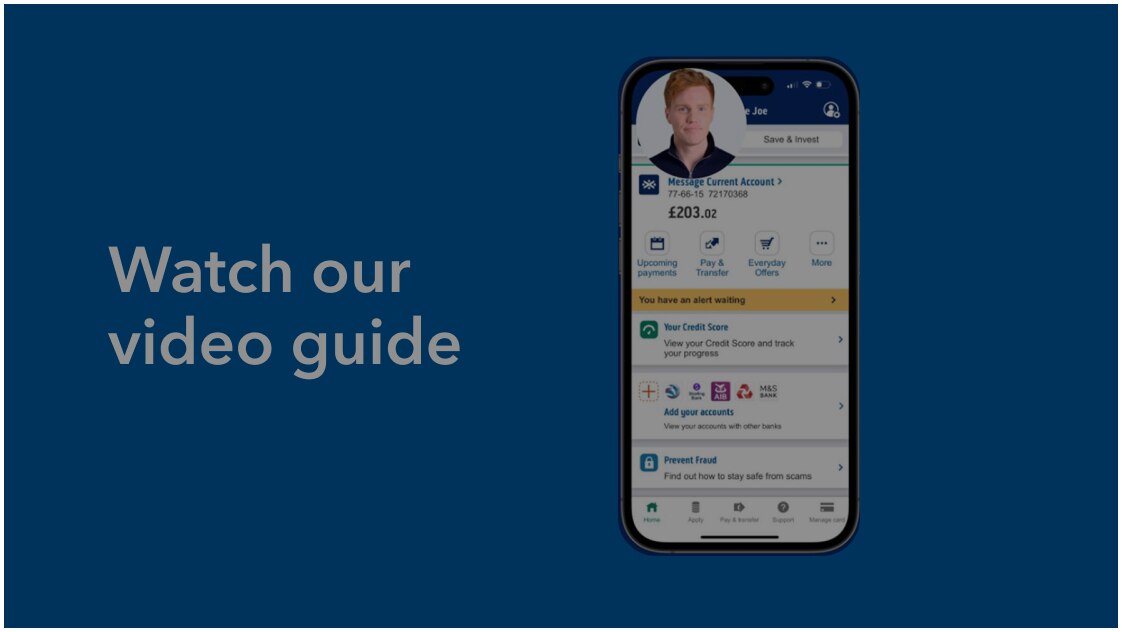
Google Pay works with most Bank of Scotland debit and credit cards. There are some card and account types you won’t be able to use with Google Pay:
To protect you from fraud, we may restrict the value or number of payments you can make using Google Pay. Make sure you carry your debit and credit cards with you just in case.
You can add as many cards as you want.
Devices don’t share cards. If you want the same card on two different devices, you’ll need to load the card onto each device separately.
You’ll be able to see the last 10 transactions made using Google Pay on that device. You can also view your statements in our app or Internet Banking.
You can use Google Pay in most countries as long as the retailer accepts contactless payments.
Report your card as lost or stolen
You can start using your new card once it’s available in the app, usually before you receive it in the post.
If your device is lost or stolen, Android Device Manager will help you find, lock, and delete your details from a different device or browser.
When you replace or update your device, you’ll need to add your card to your new device.
Be sure to remove your card from your Google Wallet if you no longer use it or sell your phone.
Simply select the relevant card in your Google Wallet then select remove card at the bottom of the screen.